Easily configure Swiper directly from the sidebar with a wide range of options to customize its behavior and appearance.
Swiper Basic Settings
Fine-tune the core functionalities of your slider:
- Speed (ms) – Adjust the transition speed between slides.
- Infinite Loop – Enable continuous looping for a seamless experience.
- Rewind – Allows the slider to rewind to the first slide instead of looping. (Should not be used together with loop mode.)
- Free Mode – Let slides move freely without snapping to a grid.
- Enable Touch Navigation – Activate swipe gestures for touch devices.
- Mouse Wheel Navigation – Allow users to navigate slides using the mouse wheel.
- Center Active Slides – Keep the active slide centered for a balanced layout.
- Transition Effect – Choose from different transition styles for slide changes.
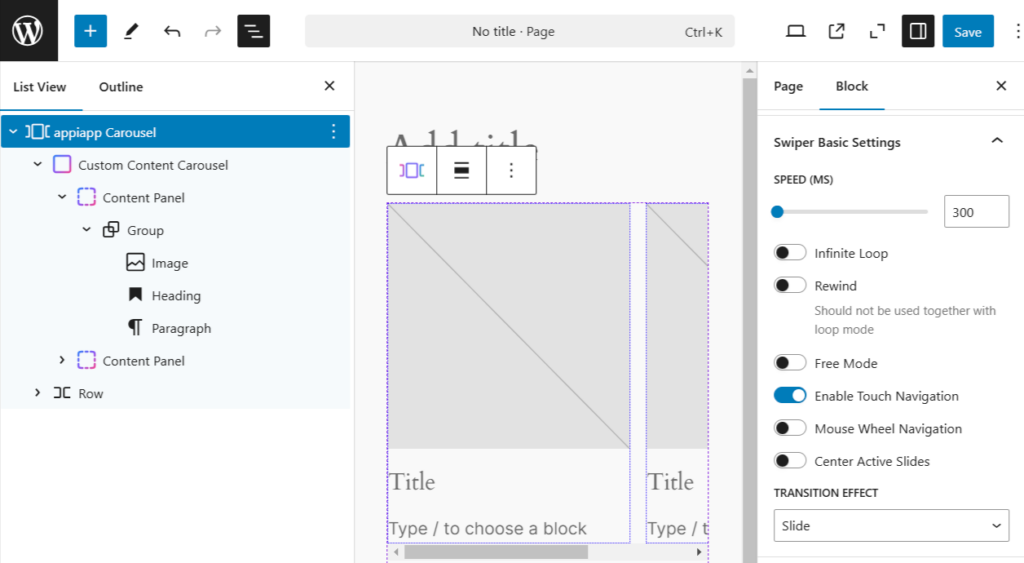
Swiper Autoplay
Control automatic slide progression with these settings:
- Delay (ms) – Set the time between automatic slide transitions.
- Pause on Mouse Enter – Pause autoplay when the user hovers over the slider.
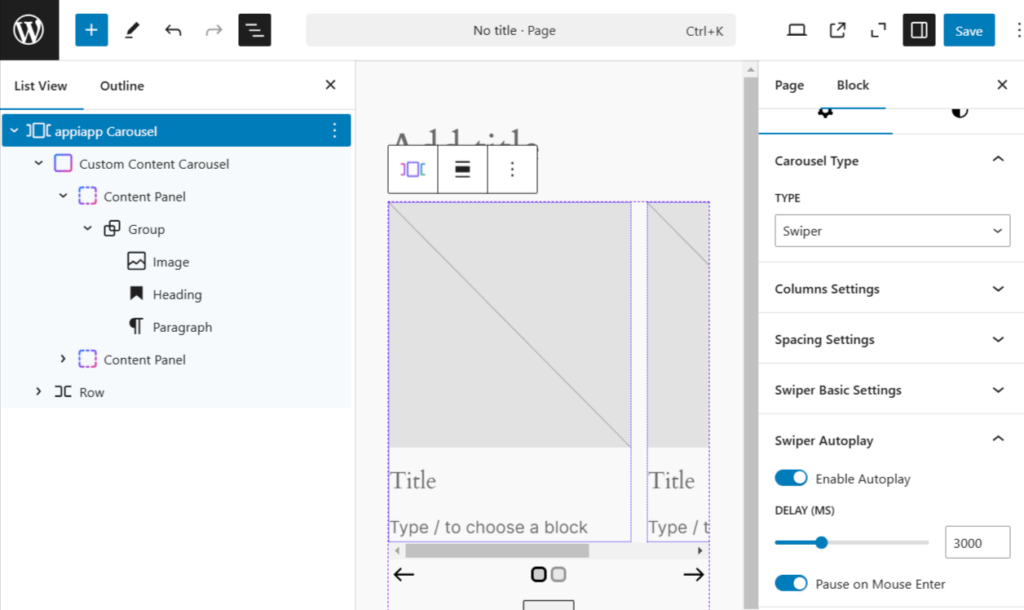
With these settings, you can fully customize Swiper to match your design and user experience needs! 🚀