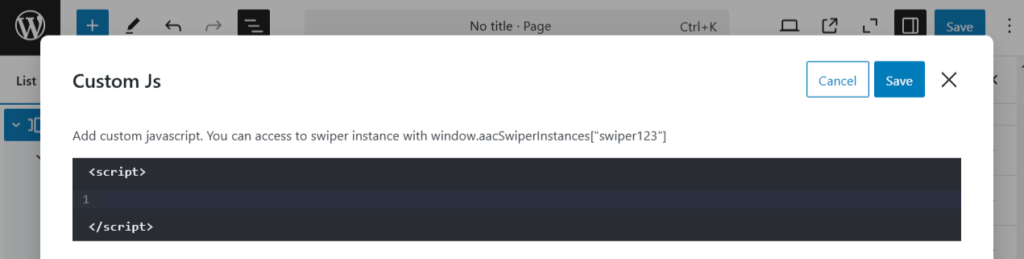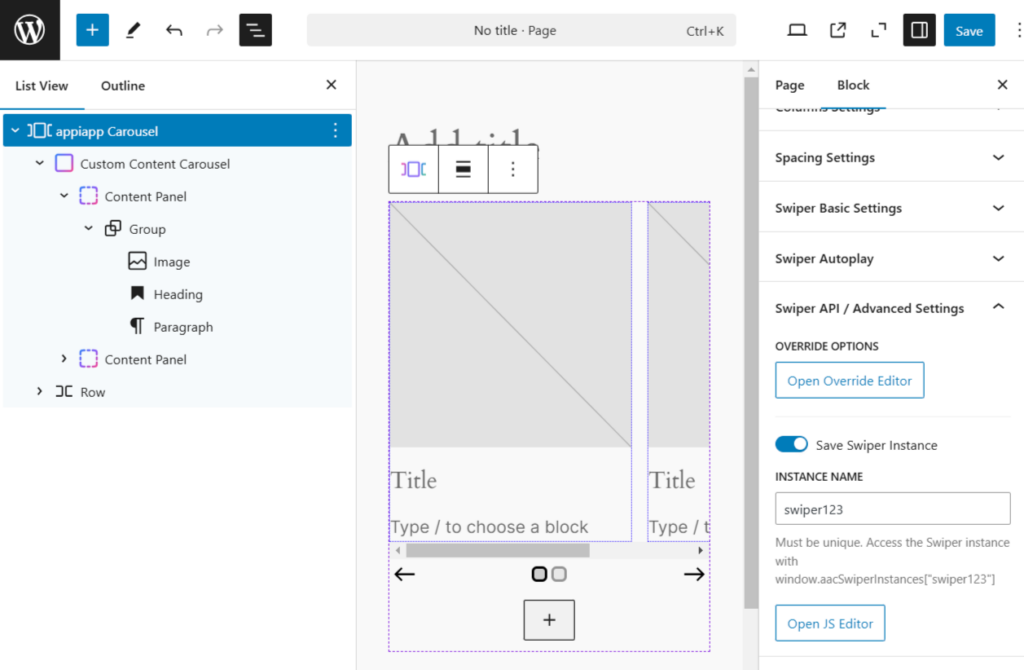
Override settings
If you have specific requirements, you can completely override all default Swiper JS parameters.
By opening the Override Editor, you can define a custom function that returns an object with your desired configuration options, giving you full control over Swiper’s behavior.
All available options can be found in the official Swiper API documentation.
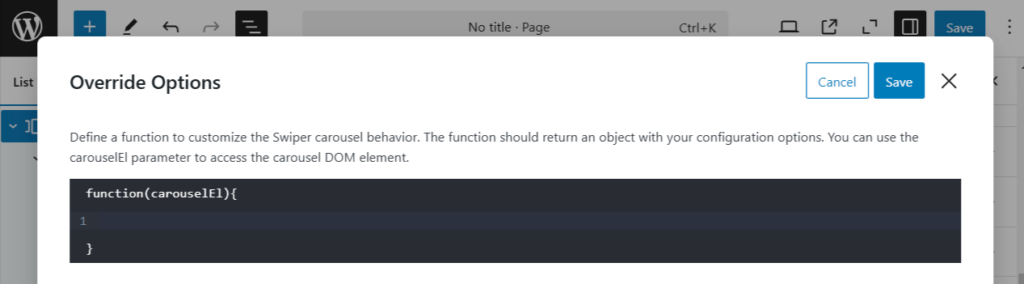
Save instance
Beyond overriding default settings, you can also store the Swiper instance, allowing you to interact with it dynamically. This is particularly useful for advanced customizations and various real-world use cases where direct control over the slider is needed.
Add custom javascript
You can also insert your own JavaScript code to extend Swiper’s functionality. By accessing the saved Swiper instance, you can dynamically interact with the slider, modify its behavior, or trigger custom events.
Use window.aacSwiperInstances["INSTANCENAME"] to reference and control a specific Swiper instance directly from your script.
This feature is perfect for advanced customizations, allowing you to fine-tune Swiper beyond the built-in settings!